The Spotify Web Player emerges as your ultimate solution for seamless, universal music access that works anywhere, at any time.
Are you tired of the constant hassle of downloading apps, worrying about storage space, or dealing with device compatibility issues?
This guide will walk you through everything you need to know about accessing your favorite tunes directly through your browser, including its features and pricing plans, and help you decide if it’s the right choice for you.
Spotify Web Player: An Overview
The magic lies in simplicity: just open your browser, navigate to open spotify.com and log in to your account. That’s it! No downloads, no installations, and no storage concerns.
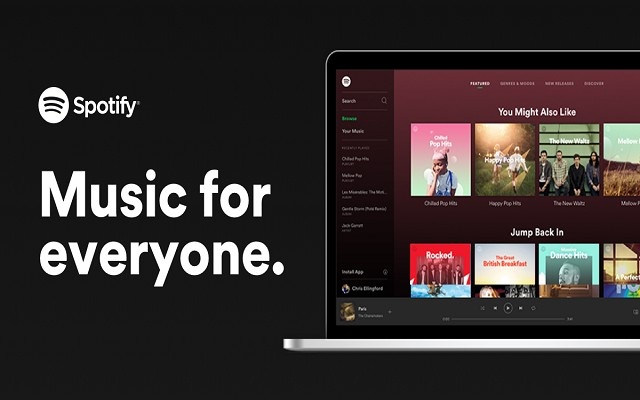
Spotify’s web player remains one of the most accessible ways to stream music and podcasts, offering instant access to millions of songs and podcasts without requiring a dedicated app.
Let’s explore what makes this browser-based experience so compelling.
1. Instant Access With No Installation
The Spotify Web Player is a convenient and user-friendly way to access millions of songs and podcasts right through your web browser. Simply type the URL, log in, and you’re ready to stream.
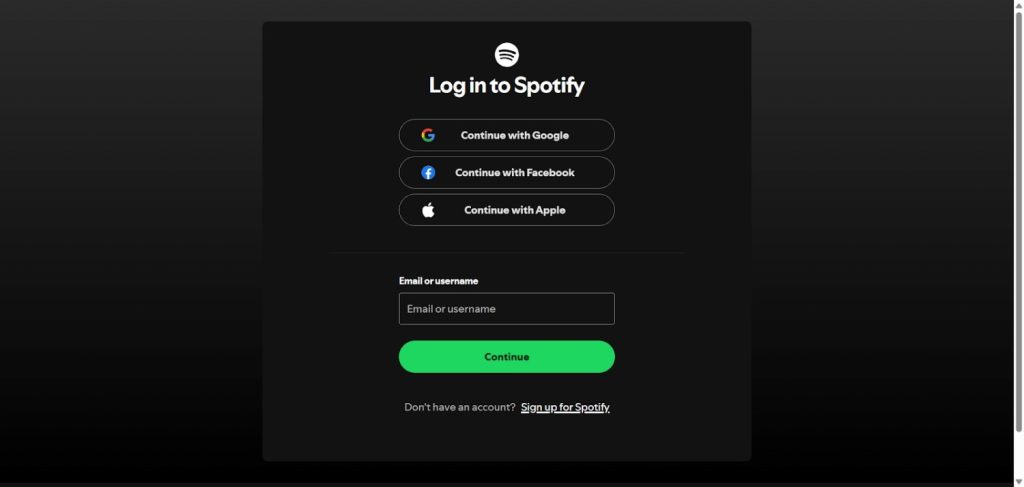
No waiting for downloads, no worrying about app updates, and no compatibility checks, just pure, immediate musical enjoyment.
2. Save Your Precious Storage
The Spotify web player uses caches when you’re streaming Spotify songs, which are easily cleared in the browser.
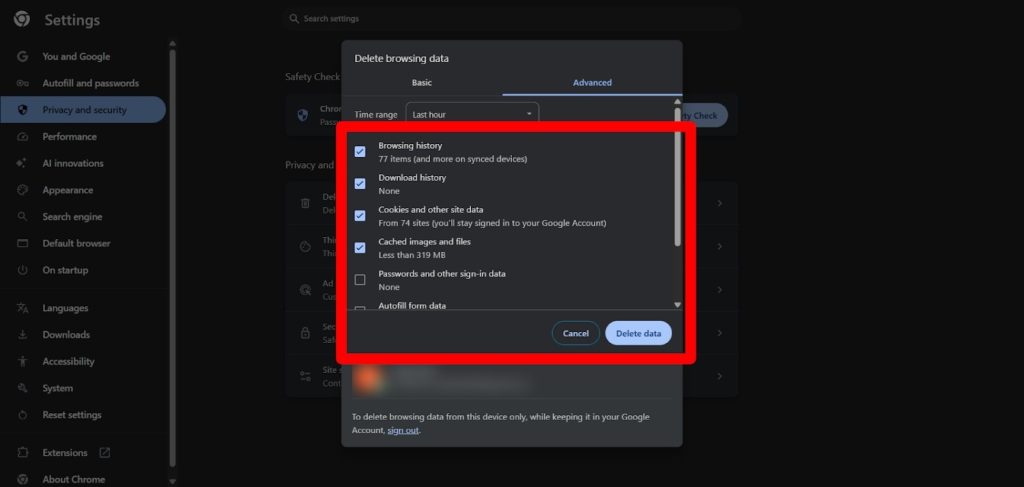
This means your device stays clutter-free while you enjoy unlimited music access without consuming any permanent storage space. Why sacrifice valuable device storage for another app when you can stream directly from your browser?
3. Universal Compatibility
Starting in May 2020, Safari is officially a Spotify browser again. As of April 2025, it remains active and fully functional, joining Chrome, Firefox, and Edge as supported browsers.
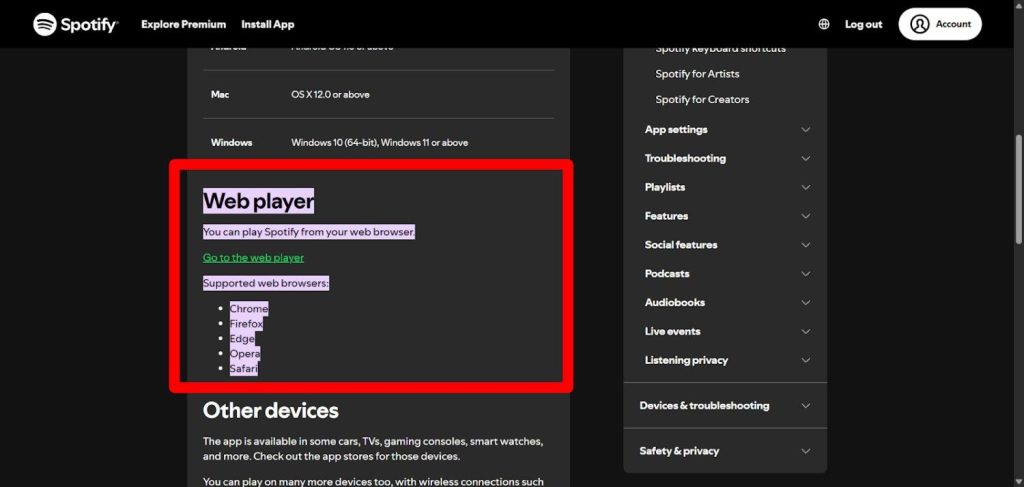
Doesn’t matter if you’re on Windows, Mac, Linux, or Chromebook; the web player works seamlessly across all platforms and operating systems.
Spotify Web Music: Features
Now that you understand the accessibility benefits, let’s dive into what the Spotify Web Player offers in terms of functionality and user experience.
1. Familiar Interface With Intuitive Design
The web player mirrors the desktop app’s clean, intuitive layout, ensuring you’ll feel right at home. Offers essential Spotify features, including playlist creation, music genre browsing, and artist discovery, appealing to both new and existing users.
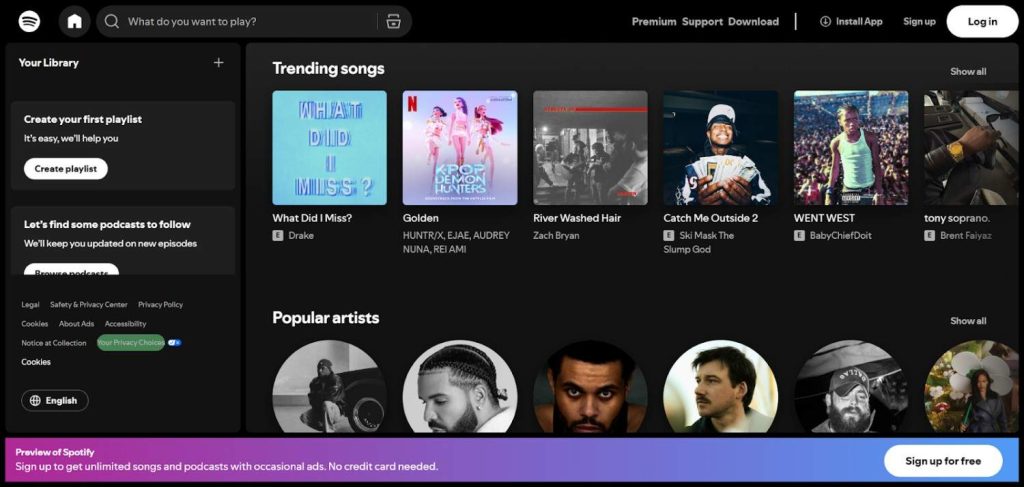
Navigation feels natural and responsive, making music discovery effortless. If you’re exploring trending tracks or diving into the most-streamed albums on Spotify, the interface makes browsing enjoyable and intuitive.
2. Core Music Streaming Features
With Spotify Web, you can subscribe to the service access all your favorite and saved songs and playlists.

Enjoy music and podcasts, create new playlists, browse by genre, discover new artists, and manage your music library. All essential streaming functions are available at your fingertips.
For those comparing streaming platforms, understanding the differences between YouTube vs Spotify can help you make informed decisions about which platform best suits your music consumption habits.
3. Under-the-Hood Perks
The web player automatically syncs with your Spotify account across all devices, maintaining your listening history, preferences, and playlists.
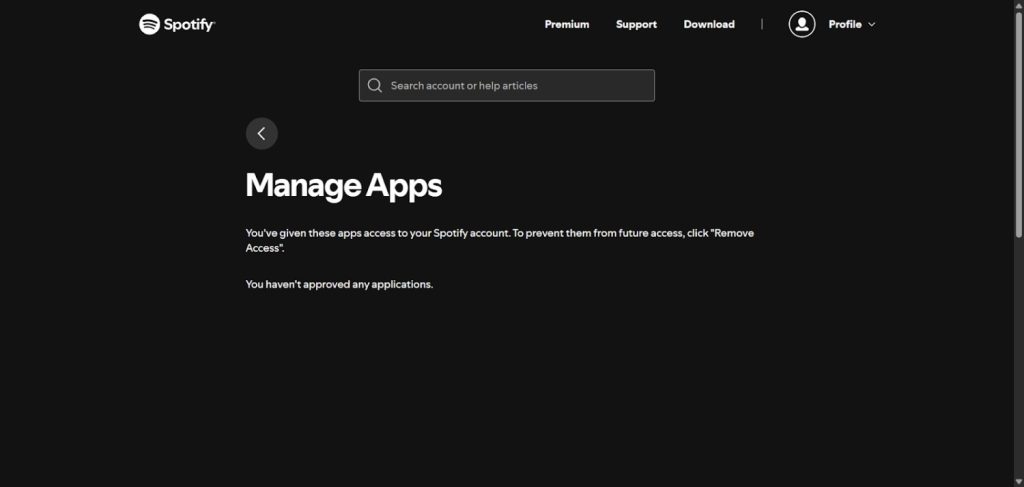
Play Spotify from the comfort of your browser using our web player, which offers seamless integration with your existing Spotify ecosystem, eliminating any technical complications.
Spotify Web Player vs. Desktop App
Understanding the differences between these two options will help you make an informed decision about which platform best suits your music streaming habits.
| Feature/Function | Spotify Web | Spotify App |
|---|---|---|
| Installation Required | No | Yes |
| Storage Usage | Minimal cache | Requires storage |
| Audio Quality | Up to 256kbps (Premium) | Up to 320kbps (Premium) |
| Offline Listening | Not available | Available |
| Local Files | Not supported | Supported (Premium) |
| Spotify Connect | Limited | Full support |
| Keyboard Shortcuts | Advanced | Basic |
| Playlist Sorting | Limited options | Full sorting capabilities |
| Performance | Browser-dependent | Optimized |
There are some features that the Web Player cannot support, such as adding and playing local files and offline syncing. However, the web player excels in accessibility and convenience for online streaming.
For artists and creators, while the web player provides excellent listening experiences, those looking to distribute their music should explore how to publish music on Spotify to reach this vast audience of web and app users.
Spotify Web Music Plans And Pricing
Let’s explore the various subscription options available for enhancing your Spotify Web Player experience with premium features.
| Plans | Pricing | Features |
|---|---|---|
| Individual | $0 for 2 months, then $11.99/month | 1 Premium account, 15 hours/month of audiobooks |
| Student | $0 for 1 month, then $5.99/month | 1 verified Premium account, Hulu access, discount for students |
| Duo | $16.99/month | 2 Premium accounts, 15 hours/month audiobooks (plan manager) |
| Family | $19.99/month | Up to 6 Premium accounts, Spotify Kids, parental controls |
All plans work seamlessly with the web player, offering the same premium experience as the desktop app.
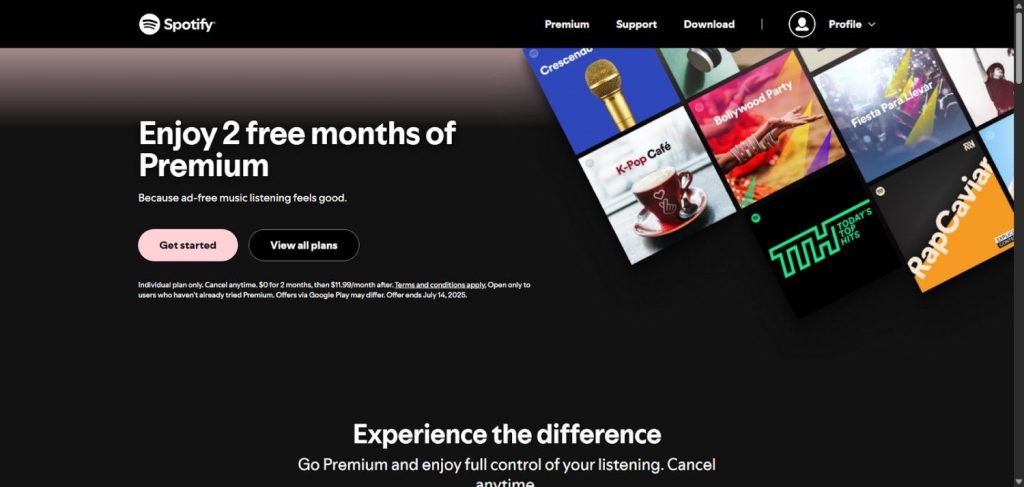
The pricing structure offers flexibility for different user needs and budgets. Before committing to a paid plan, take advantage of Spotify’s free trial to test premium features and determine which subscription tier best fits their listening habits.
Spotify Premium Features:
Every premium plan includes these essential features that enhance your web player experience:
- Ad-free listening – Enjoy uninterrupted music without commercial breaks
- High-quality audio – Stream at up to 256kbps for superior sound quality
- Unlimited skips – Skip as many songs as you want without restrictions
- Play any song – Access any track in Spotify’s massive catalog on-demand
- Background play – Keep music playing while using other browser tabs
- Repeat and shuffle – Full control over your listening experience
Spotify Web Player: Who Is It For?
The web player serves diverse user needs across different scenarios and preferences:
- Office Workers: Perfect for workplace streaming without installing unauthorized software on company computers.
- Students: Ideal for accessing music on shared or library computers without permanent installations.
- Travelers: Excellent for hotel computers or internet cafes where you can’t install apps.
- Minimalists: Great for users who prefer keeping their devices clean and storage-free.
- Casual Listeners: Perfect for occasional music streaming without commitment to desktop software.
- Multi-device Users: Ideal for seamless access across different computers and operating systems.
Understand the platform’s reach and see how much artists earn on Spotify, considering the platform for their music distribution strategy.
Also Checkout:
Conclusion: Your Gateway to Universal Music Access
The Spotify Web Player is a convenient solution for hassle-free music streaming, offering instant access to millions of songs with no installation required.
While it may lack some advanced features, such as offline listening and local file support, it excels in accessibility, convenience, and universal compatibility.
If you’re a casual listener, a frequent traveler, or someone who values simplicity, the web player provides a streaming experience that adapts to your lifestyle.
Ready to experience music without boundaries? Head to Spotify and discover the freedom of browser-based streaming today.
FAQ
The web player works on Chrome, Firefox, Safari, and Edge browsers across all operating systems.
You can use the web player with a free account, though you’ll experience ads and limited skips.
Offline downloading is only available through the desktop and mobile apps, not the web player.
All your playlists, saved songs, and listening history sync automatically across all Spotify platforms.
The desktop app offers up to 320kbps for Premium users, while the web player maxes out at 256kbps.



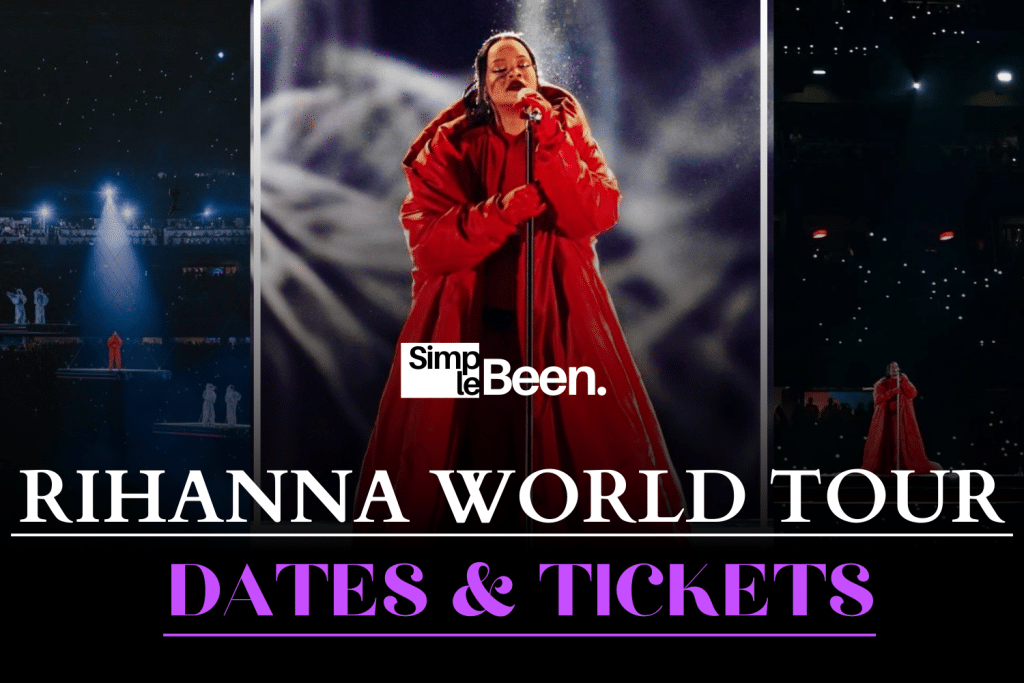

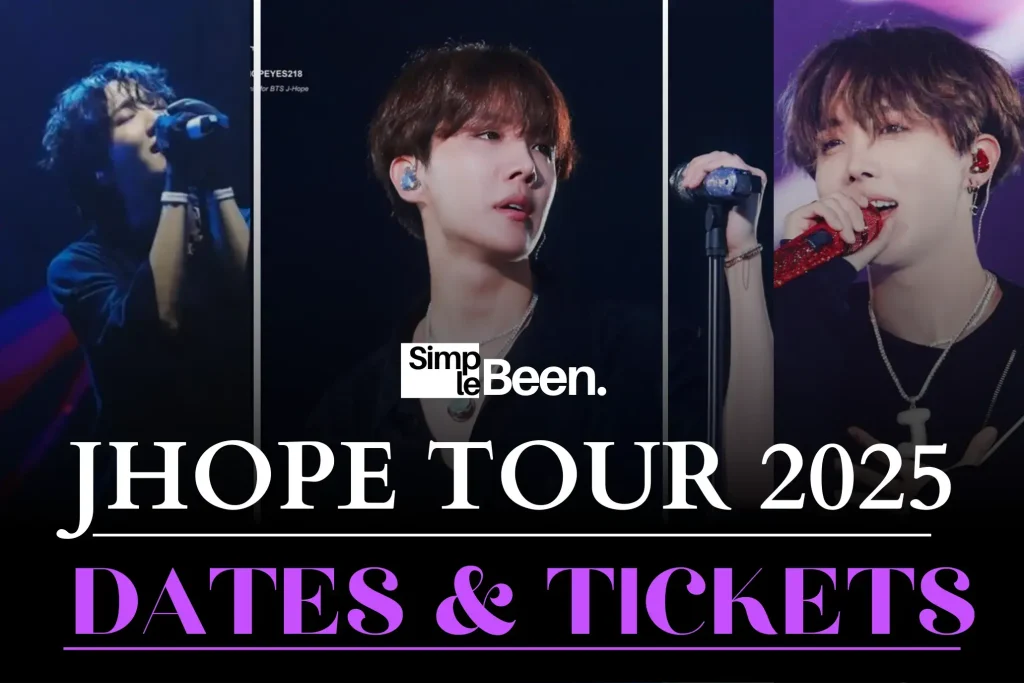
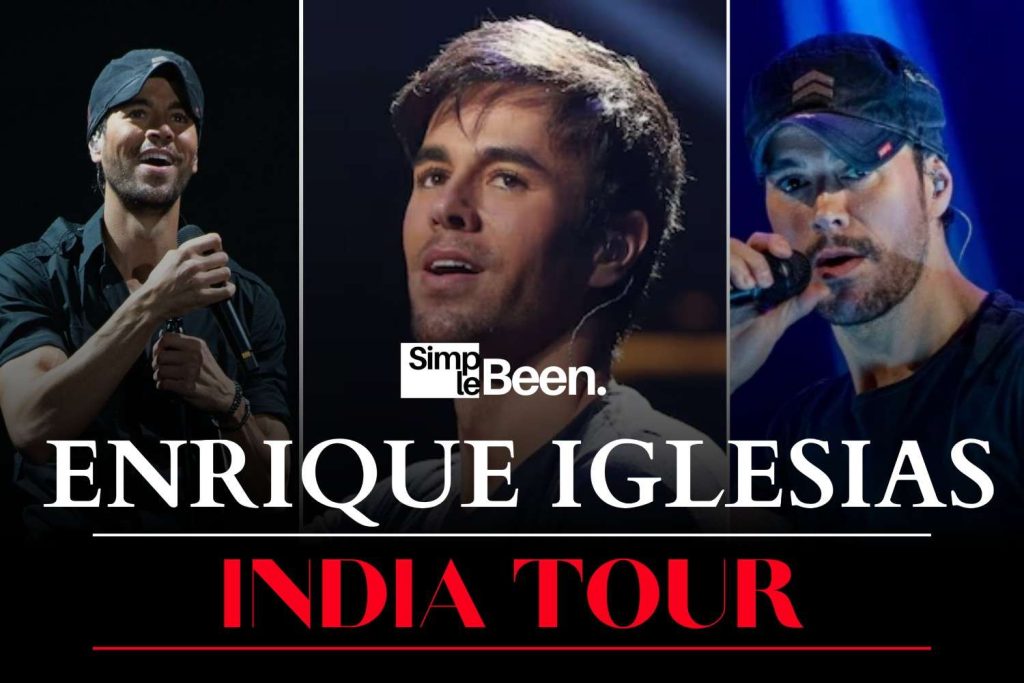

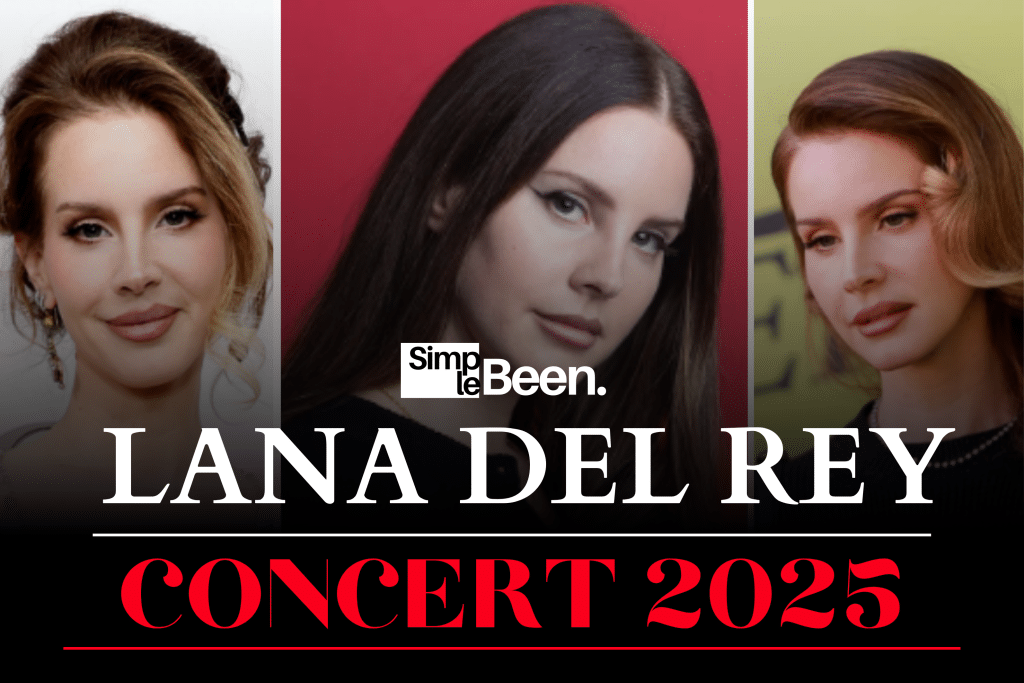

Leave a Comment