Spotify has changed the music industry by giving a platform where artists can reach millions of listeners worldwide. With over 675 million active users globally, publishing your music on Spotify opens doors to international audiences and potential revenue streams.
Whether you’re an independent musician or part of a band, getting your tracks on this streaming giant is essential for building your career.
This guide will walk you through every step of the publishing process, from choosing the right distributor to claiming your artist profile and promoting your releases effectively.
Is It Free To Publish On Spotify?
Spotify does not charge artists directly, but distributing music requires third-party services. If you want to know how to publish music on Spotify for free, you need to know that you will need a paid distributor to do so, like RouteNote and Amuse, which offer free plans but retain 15–30% of royalties.
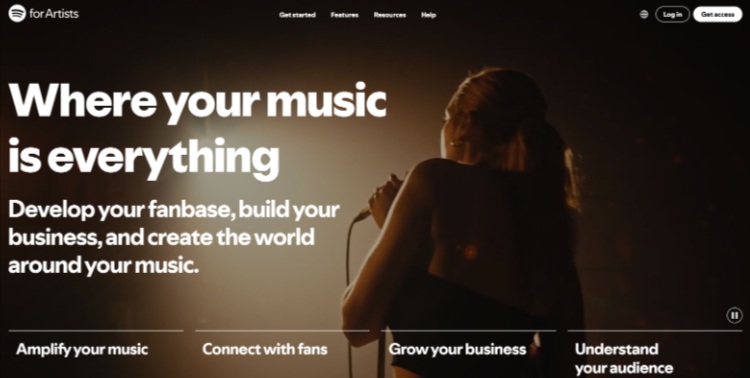
Paid distributors, such as DistroKid ($22.99/year) or TuneCore ($22.99/single), provide full royalty retention and unlimited uploads.
Free tiers are suitable for emerging artists with limited budgets, while premium plans offer greater control and scalability. It is essential to note that you cannot upload music to Spotify without a distributor.
Need help calculating royalties? Check our guide on the Streaming Royalty Calculator customized for Spotify here
How Much Does It Cost to Publish Music on Spotify?
Distribution costs vary by provider, directly impacting the cost of uploading music to Spotify. Free plan distributors deduct 15% of royalties, while some also charge $22.99 annually for unlimited uploads.
TuneCore fees start at $9.99 per single and $29.99 per album, with annual renewals. CD Baby offers a $9.95 single distribution fee but takes 9% of royalties.

Premium services like EmuBands provide tailored solutions for labels, charging €25 per release. Artists earning over $500 annually often recoup distribution fees through streaming royalties.
Like popular streamed albums on Spotify, consider royalty splits, platforms, and promotional tools when choosing a service that fits your budget and career goals.
How Do You Publish Songs On Spotify?
Follow these steps to get your music onto Spotify:
Step 1: Choose a Digital Distributor
Select a reliable music distribution service from a provider like DistroKid, TuneCore, or CD Baby to handle the upload process.
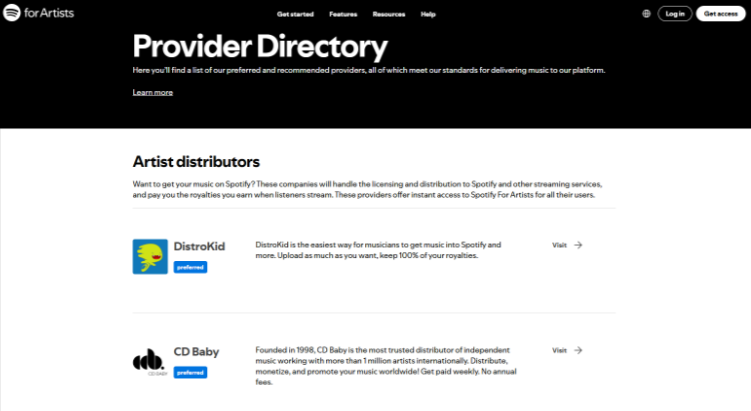
Step 2: Prepare Your Music
Ensure your tracks are professionally mixed and mastered in MP3 (320kbps) or WAV format with proper metadata. For research, you can also check what is mostly streamed on Spotify to give you some context.

Step 3: Upload Your Tracks
Submit your music files, artwork (minimum 3000×3000 pixels), and all required information through your distributor’s platform.

Step 4: Set a Release Date
Choose a strategic release date at least 2-4 weeks in advance to allow time for playlist pitching. Find out when Spotify Wrapped drops here to plan a strategic release!
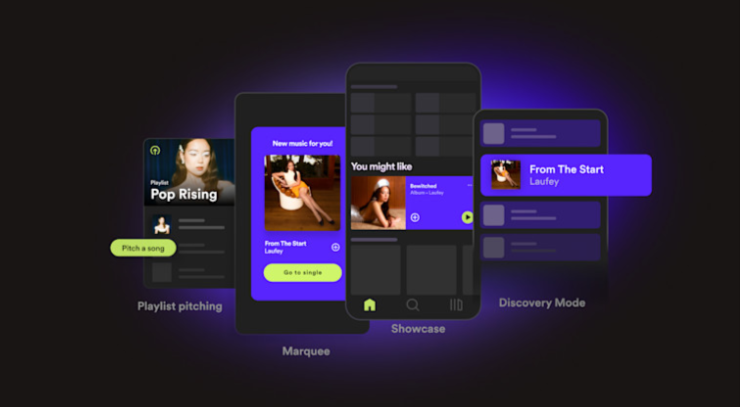
Step 5: Claim Your Spotify for Artists Profile
Access Spotify for Artists to customize your profile, add bio information, and connect social media accounts. This is crucial for how to upload to Spotify as an artist.
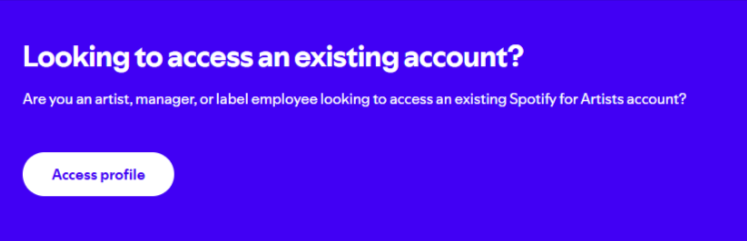
Step 6: Promote Your Release
Utilize social media, playlist submissions, and fan engagement strategies to maximize your music’s reach and streams.

Rules For Getting Music On Spotify
Spotify maintains strict platform rules to ensure quality and safety. You must own the master recording rights to your music, obtain proper clearances for samples or covers, and avoid copyright infringement.

Content cannot include hate speech, violence promotion, or explicit material without appropriate labeling. Your submissions must meet technical specifications, including proper audio quality and correctly sized artwork to avoid rejection during the review process.
Explicit Content Rules For Music On Spotify
Spotify allows explicit content but requires proper labeling and age restrictions. Songs containing strong language, sexual themes, or mature subject matter must be marked as explicit during upload.
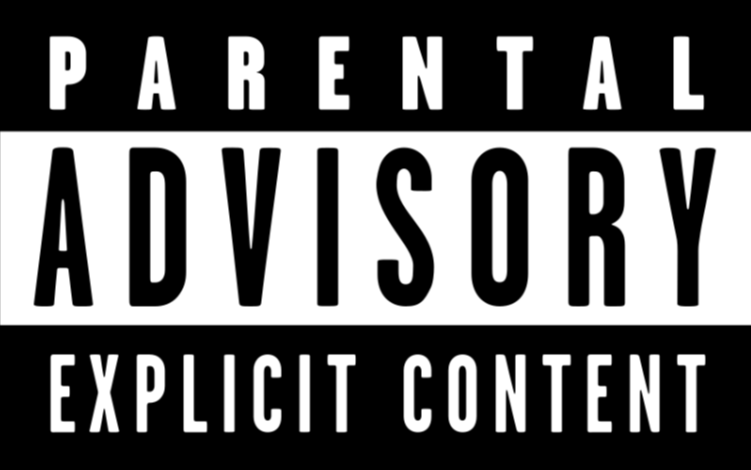
The platform prohibits sexually explicit visual content, hate speech, and content promoting violence or illegal activities. Artists should review Spotify’s community guidelines carefully to ensure compliance and avoid content removal or account suspension.
Can Anyone Release Music On Spotify?
Anyone can release music on Spotify through approved digital distributors, regardless of record label status or professional experience. Independent artists have equal access to the platform as major label artists.
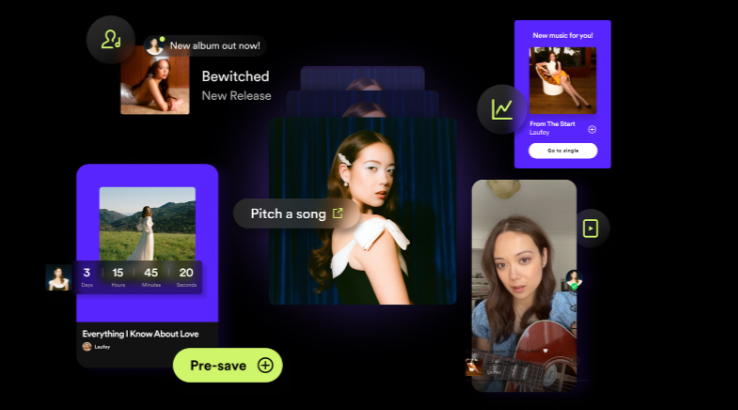
However, you must own or have legal rights to the music you’re uploading, meet quality standards, and follow platform guidelines. This democratization has enabled countless bedroom producers and garage bands to reach global audiences.
You can also use AI Tools for Music Production, some of which are absolutely free to get started.
How To Claim An Artist Profile On Spotify
After your first release goes live, visit Spotify for Artists and search for your artist name to claim your profile. You’ll need to verify your identity through your distributor or provide documentation proving you’re the artist.
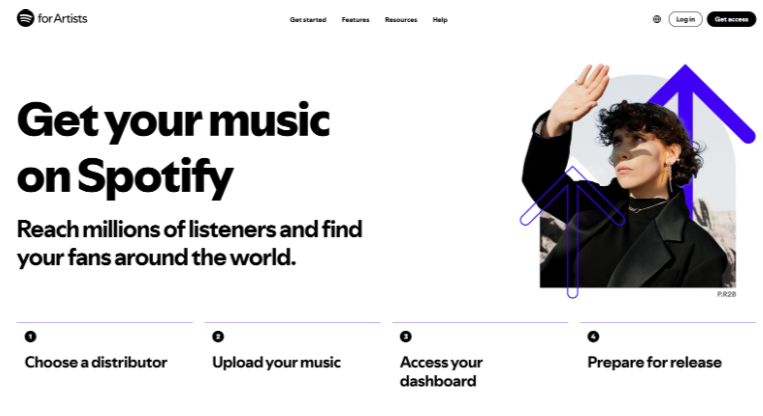
Once approved, you can customize your profile with photos, biography, social links, and concert information to create a professional presence that engages fans.
Tips To Navigate Spotify For Artists
Spotify for Artists is your command center for managing your music career and understanding your audience. This free platform provides invaluable insights and promotional tools.
- Analyze your audience demographics to understand where your fans are located and what other artists they enjoy listening to regularly
- Submit tracks for playlist consideration at least one week before the release date to maximize your chances of editorial playlist placement
- Update your profile regularly with fresh photos, tour dates, and engaging content to keep fans interested and coming back for more
- Use real-time data to track streaming patterns, popular songs, and listener behavior to inform your future releases and marketing strategies
- Create and share playlists featuring your music alongside similar artists to increase discovery and build relationships within your genre community, or by visiting music conferences.
Best Music Distributor (Spotify Alternatives)
While Spotify is a dominant force, it’s not the only platform where artists can reach listeners and grow their careers. Many other streaming services offer features and audiences that can compete with Spotify’s reach. Understanding these direct competitors is important for a well-rounded distribution strategy.
Here are three direct competitors to Spotify that artists should also consider:
1. YouTube Music
More than just a music streaming service, YouTube Music integrates deeply with the vast video content of YouTube. Artists can use official music videos, live performances, and user-generated content to reach a massive global audience.

2. Apple Music
Known for its high-quality audio and seamless integration with Apple devices, Apple Music is a strong contender, particularly among iOS users. It has an extensive collection, curated playlists, and exclusive content.

Apple Music also provides artists with great analytics and tools to manage their profiles, lyrics, and promotional assets.
Bonus: Looking for an Apple free trial? Get 6 months of access here.
3. Amazon Music
This platform offers a robust streaming experience with high-resolution audio options, extensive podcast content, and deep integration with Amazon’s Alexa voice assistant ecosystem.
Amazon Music Unlimited’s unique features include voice-controlled music discovery through Alexa devices, allowing users to search by lyrics, mood, or specific criteria using natural language commands.

Artists can benefit from Amazon’s promotional capabilities and the platform’s growing subscriber base, particularly among Amazon Prime members who receive discounted access to the premium service.
Find out which is better in my full breakdown on YouTube Music vs Spotify to make a better decision before you publish your music.
Conclusion: Publish Music On Spotify, But Choose Distributor Wisely
Publishing music on Spotify has become an essential step for modern artists seeking to build their careers and reach global audiences. While the process needs investment in a digital distributor and careful attention to platform guidelines, the potential rewards include worldwide exposure, becoming the most-streamed songs, revenue, and direct fan engagement.
By following the steps given in this guide and maintaining a professional approach to your music career, you can effectively deal with Spotify’s ecosystem and build a sustainable presence on the world’s leading streaming platform.
Remember that success rarely happens overnight, but with persistence, quality music, and smart marketing strategies, you can achieve your goals and connect with listeners who truly appreciate your artistic vision.
FAQs
Independent artists can self-publish through digital distributors like DistroKid, TuneCore, or CD Baby without needing a record label.
Spotify typically pays between $3,000 and $ 5,000 per million streams, though rates vary based on listener location and subscription type.
Songs usually appear on Spotify within 1-7 days after distributor approval, though complex releases may take longer.
Artists earn royalties from both free and premium listeners, though premium streams generally pay higher rates.
Visit Spotify for Artists after your first release goes live, search your name, and verify your identity through your distributor.



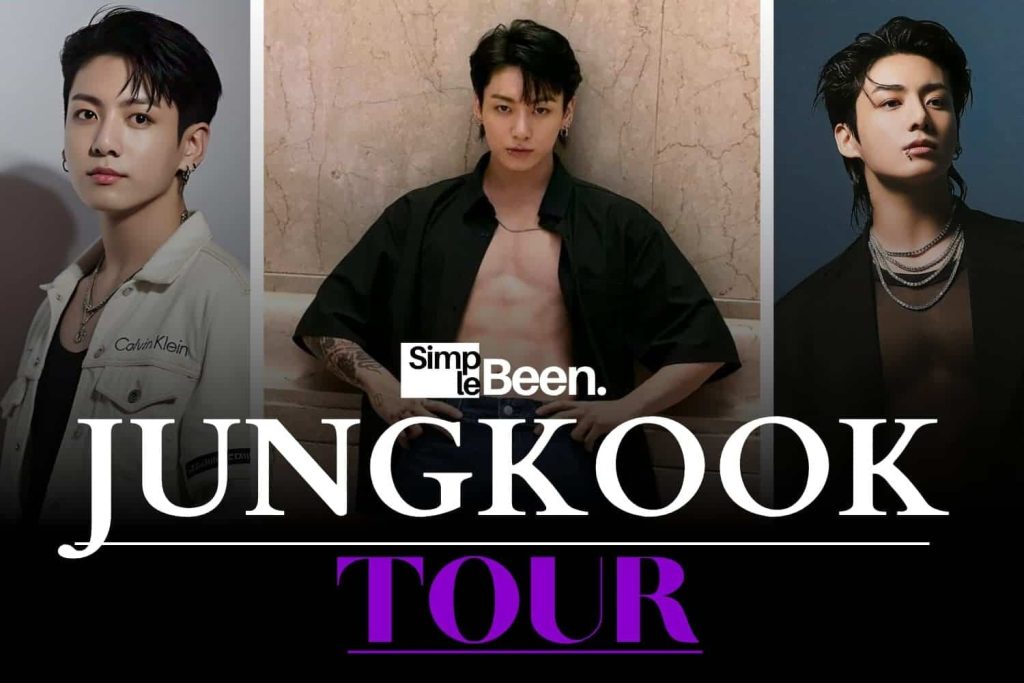

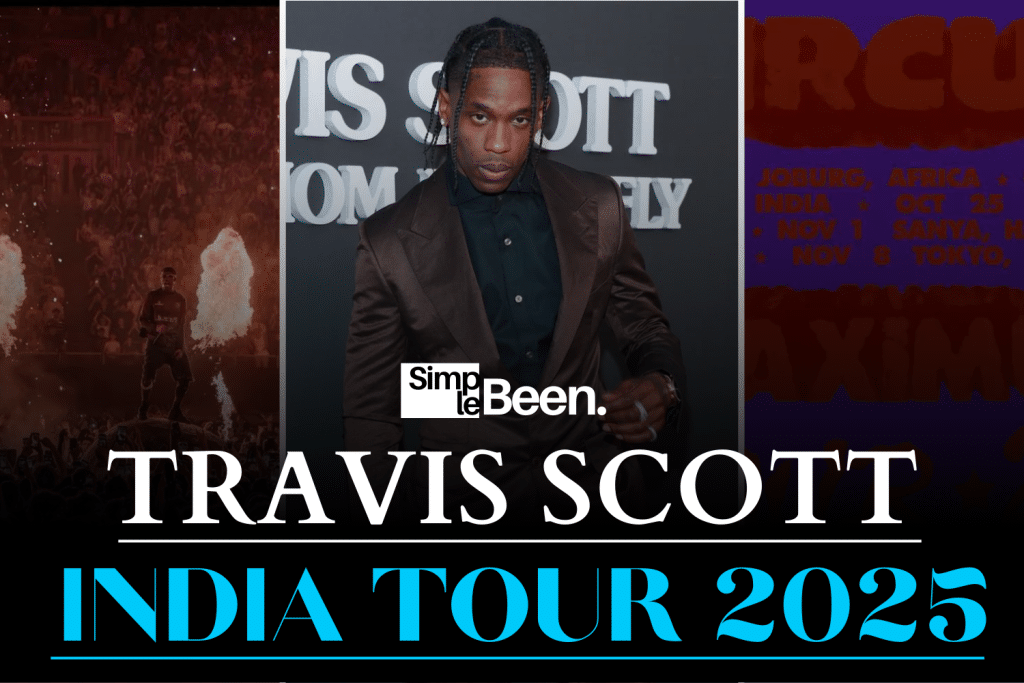



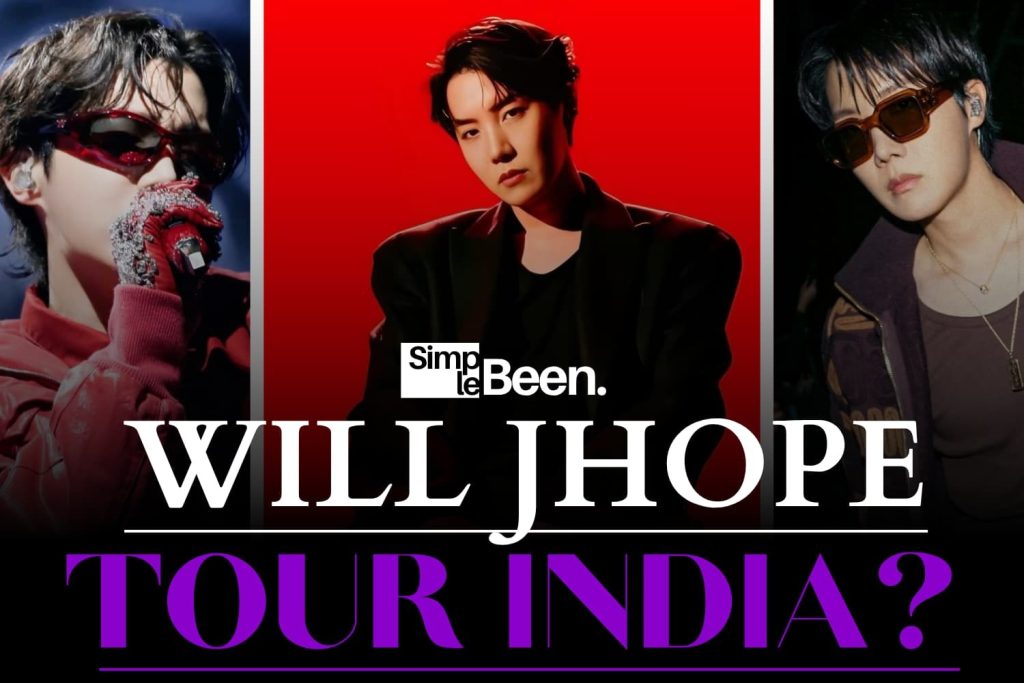
Leave a Comment